Pavages 2
A free software to realize tiling of the plan.
Presentation
A tiling is to fill the plane with a single figure (the tile) and this allows to obtain very beautiful results, The best known being those made by M. C. Escher.
See the following pages, for example, for more information:
Pavages 2 is free and cross-platform free software (GNU GPL license).
Dependencies:
- Python 3 is the programming language with which Pavages 2 is developed
- PyQt5 allows you to use Qt with Python, a library to create graphical interfaces, but also a lot of things.
Download and install
Choose a platform above.
- dependencies
- for Ubuntu 20.04, dependencies can be installed with the following command:
sudo apt install python3-pyqt5 python3-pyqt5.qtwebengine python3-pyqt5.qtsvg
- for Ubuntu 20.04, dependencies can be installed with the following command:
- Pavages
- download and unpack the Pavages archive: pavages2.tar.gz
- to launch Pavages, just click on the file Pavages.pyw at the root of the folder
(or console:python3 Pavages.pyw) - on the other hand, the menu File → Create Launcher will allow you to create a file pavages.desktop wherever you want (desktop, menu …).
- DEBIAN
- a Debian package (GNU / Linux 8 - stable version) was produced by Jean-Francois Mai (Jean-Francois.Mai at ac- nantes.fr).
It works on i386 and amd64 architectures and has also been successfully tested on a Raspberry Pi with the RaspBian distribution (Debian adaptation).
pavages2-egaloislinux_2-1_all.deb
- a Debian package (GNU / Linux 8 - stable version) was produced by Jean-Francois Mai (Jean-Francois.Mai at ac- nantes.fr).
- dependencies
- to install Python 3 and PyQt5, see page install PyQt on Windows
- Pavages
- download and install pavages2_setup.exe (Pavages installation)
- to launch the program, you will find a shortcut in the Start menu and on the desktop
- portable version
- Frédéric Léon explains on his site how to use Pavages from a USB key in a Windows environment:
http://frederic.leon77.free.fr.
- Frédéric Léon explains on his site how to use Pavages from a USB key in a Windows environment:
Yves Gesnel (http://www.gesnel.fr) has realized the packaging of Pavages for OS X 10.7 (or later version):
Pavages-OSX.zipYou can also do the following:
- dependencies
- to install Python 3 and PyQt5, see page install PyQt on Mac
- Pavages
- download and unpack the Pavages archive: pavages2.tar.gz
- to launch Pavages, it is enough
- click on the file Pavages.pyw at the root of the folder pavages
- OR run in console with the command:
python3 Pavages.pyw - OR move the Pavages.pyw file to the terminal icon in the dock (at the bottom of the screen)
- notes
- if this does not work you have to manually modify the application that will open Pavages.pyw.
To do this, select the file Pavages.pyw then in the file menu, click get information.
In the open with section, select Terminal as the default application (or python launcher).
See this page: How can I change what program opens a certain file on a Mac?
- if this does not work you have to manually modify the application that will open Pavages.pyw.
- dependencies
Features
- First choose the type of paving to be carried out (of the 17 existing ones)
- The paving is done by modifying the contour (which is a polygon)
- Points can be added to complicate the contour shape
- The colors of the blocks are modifiable (chosen at random at the start)
- A brush can be used for filling the pavers. This is an image (PNG format to manage transparency) that will fill the blocks
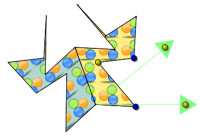
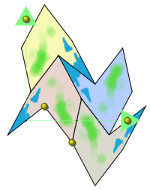
- Recording in json format (with .pav as extension)
- Export of the block, pitch or paving to PNG and SVG
- Contextual help: displays information about the type of paving in progress, …
- Opening files by drag-drop
Last modification of this page: 2022-10-24.